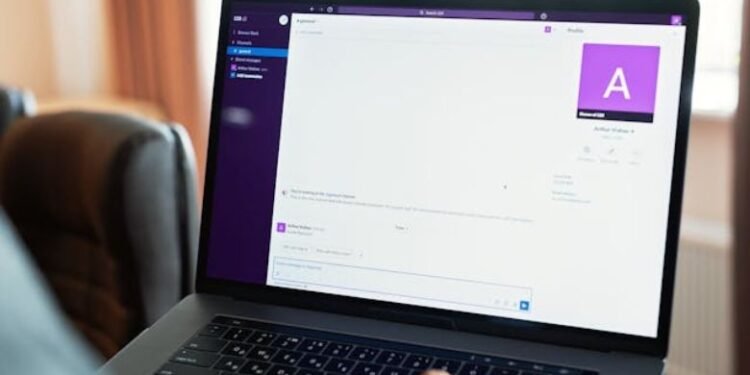Discover why uBlock Origin stopped working and follow my step-by-step fix to restore ad-free browsing fast and easily.
I still remember the peaceful day my peaceful… ad-free browsing came to a screeching halt. I clicked on a website… expecting the usual clean… clutter-free layout… and was met instead with intrusive pop-ups… autoplay videos… and banners I hadn’t seen in years. My first thought: “Why did uBlock Origin stop working?” It felt almost as frustrating as the first time I tackled a Volt Propulsion Fix…unexpected, confusing, and needing a step-by-step approach to get things back on track.
If you’ve ever experienced this moment of frustration… trust me…I get it. That sudden panic… the internal groan… the fear that your favorite extension has betrayed you…it’s real. And today… I want to share not just the reasons behind this problem… but the full journey I took to solve it… step by step. Whether you’re a casual browser or a tech enthusiast… by the end of this article… you’ll know exactly how to fix uBlock Origin and prevent it from failing again.
Quick Summary: Why uBlock Origin Suddenly Stops Working
Before we dive deep… here’s a quick overview of why uBlock Origin might stop functioning:
- Chrome Manifest V3 Update: A major change in Chrome’s extension system removed key APIs that uBlock relied on.
- Extension Update or Corruption: Sometimes updates go wrong… leaving the extension in a broken state.
- Edge/Microsoft Store Incidents: Developer mistakes or accidental uploads have caused temporary failures.
- Filter List Corruption: Outdated or corrupted filter lists can prevent blocking.
- Conflicting Extensions: Other privacy tools or ad blockers can interfere.
- Site Anti-Adblock Scripts: Some websites detect blockers and bypass filters.
Each of these causes can create the same visible effect: ads appearing where they shouldn’t and uBlock Origin appearing completely disabled.
How I First Noticed the Problem
I remember it vividly. I had just finished a long day of work… opened Chrome… and tried to read an article on a news site I frequent. The site was littered with intrusive ads. I clicked the uBlock icon in my toolbar…it was enabled. Everything looked fine. Yet… nothing was being blocked.
At first… I thought maybe my filter lists hadn’t been updated. But after updating them… the ads persisted. I even restarted my browser and checked all my extensions. Nothing worked. That’s when the panic set in…I was not alone… though. Hundreds of users had experienced the same issue. That’s when I began to dig deeper to answer the pressing question: “Why did uBlock Origin stop working?”
Understanding Manifest V3: The Technical Explanation
If you’re a casual user… this part might sound a bit technical… but stick with me…I’ll break it down with simple analogies.
uBlock Origin used to rely on a Chrome API called webRequest… which allowed it to inspect every single network request your browser made and block unwanted content in real-time. Think of it like a security guard inspecting every car at the gate of a private community… deciding on the spot whether to allow it in or stop it.
With Manifest V3… Chrome replaced webRequest with Declarative Net Request (DNR). In this new system… extensions no longer inspect each request on the fly. Instead… they submit a pre-made list of “rules” to Chrome… which then enforces them. It’s like giving the security guard a printed list of banned license plates and nothing else…dynamic judgment is gone.
This change has several consequences:
- Rule Limits: DNR restricts the number of rules an extension can use. Massive filter lists that used to work in MV2 can hit limits in MV3.
- No Programmatic Blocking: Extensions cannot dynamically decide which requests to block based on real-time logic.
- Reduced Filtering Power: Certain advanced features in uBlock… like custom scripts… heuristics… or selective header blocking… no longer work.
This is why many users… myself included… suddenly saw uBlock Origin stop working properly… even if the extension appeared “enabled.”why did ublock origin stop working?
Other Real-World Causes
1. Corrupted Updates or Extension Failures
Sometimes… an update simply doesn’t install correctly. I learned this the hard way. One morning… Chrome had automatically updated uBlock Origin. I didn’t notice any error messages… but when I tried browsing… the ads were back. Removing and reinstalling the extension fixed the problem immediately.
2. Edge Store Upload Mistake
For Edge users… there was an incident where the developer accidentally uploaded uBlock Origin Lite instead of the full version under the main extension ID. Suddenly… countless users experienced broken ad blocking… and many panicked. Thankfully… the issue was resolved once the store corrected the upload…but it’s a good reminder: sometimes it’s not your browser; it’s the extension distribution itself.
3. Filter List Corruption
Another subtle issue is corrupted or outdated filter lists. Your uBlock dashboard has dozens of lists that tell it what to block. If even one fails to update or becomes corrupted… certain sites can bypass your filters. Purging filter caches and updating the lists can solve many site-specific problems.
4. Conflicting Extensions
I once installed a VPN extension alongside uBlock Origin… thinking it would improve privacy. Instead… some sites stopped being blocked entirely. Other privacy or ad-blocking extensions can interfere… especially if they modify network requests or inject their own scripts.
5. Anti-Adblock Scripts
Finally… some websites are intentionally aggressive. They detect ad blockers and use JavaScript to bypass them. Even a fully functional uBlock Origin can appear ineffective if the site constantly changes its ad layout or injects anti-adblock code.
Step-by-Step Fixes: How I Got uBlock Working Again
I want to share the exact steps I followed. I created a quick-fix table that’s perfect for anyone who just wants their ad blocker back:
| Step | Action | Notes |
| 1 | Check Extension Status | Go to chrome://extensions (or edge://extensions). Make sure uBlock Origin is enabled. |
| 2 | Purge Filter Caches | Open uBlock dashboard → Filter Lists → Purge All Caches → Update Now. |
| 3 | Disable Conflicting Extensions | Temporarily turn off VPNs… other ad blockers… or privacy extensions and test browsing. |
| 4 | Reinstall uBlock Origin | Remove the extension… restart the browser and reinstall from the official store or GitHub. |
| 5 | Test in a Fresh Profile | Create a new browser profile to rule out profile-level conflicts. |
| 6 | Advanced Users | Load unpacked GitHub build or adjust enterprise registry policy to temporarily re-enable MV2 (Chrome only). |
Following this checklist… I was able to restore ad-free browsing within 20 minutes. No more autoplay videos… no more pop-ups…pure browsing bliss.why did ublock origin stop working?
Long-Term Solutions & Alternatives
While fixing uBlock Origin solves the immediate problem… I also wanted to prevent future frustrations. Here’s what I did:
- Switching to Firefox for Power Users
Firefox still fully supports uBlock Origin’s MV2 features. I now maintain a Firefox profile for websites where I need full filtering capabilities. - Using Network-Level Blocking (Pi-hole)
I set up a Pi-hole on my home network. This blocks most ads before they even reach my browser. It’s slightly more technical but incredibly effective… and it works across devices. - uBlock Lite / Brave Browser
If you want simplicity and don’t need advanced features… uBlock Lite or Brave’s native ad-blocking are solid alternatives. They’re compatible with MV3 and easier to maintain for casual browsing.
Anti-Adblock Tricks: Fighting the Clever Sites
Even with uBlock Origin working perfectly… some websites try to bypass filters. Here’s a trick I learned:
- Use My Filters in the uBlock dashboard to add custom rules. For example… blocking elements with classes like .adblocker-detected often removes overlays.
- Community forums maintain up-to-date lists for site-specific issues. Copying these rules directly into uBlock can save a lot of headaches.
It’s like learning the secret handshake at a club…you don’t need to reinvent the rules; you just follow what others have discovered.why did ublock origin stop working?
FAQs
Why is uBlock Origin not blocking YouTube ads?
Some YouTube ads are embedded directly in video streams. DNR can’t block them dynamically like MV2 could… so certain ads slip through. YouTube-specific community filters may help.
Is uBlock Origin gone forever on Chrome?
No…but MV2 behavior is limited in Chrome. Using Firefox or alternative network-level blockers preserves full functionality.
Is uBlock Lite worse than the full version?
Yes… it’s simpler and compatible with MV3… but it doesn’t provide advanced filtering… heuristics… or script-blocking features.
Can I prevent future failures?
Yes! Keep filter lists updated… check extensions regularly… avoid conflicts… and consider hybrid solutions like Pi-hole plus uBlock Origin.
Key Takings:
- The first time uBlock Origin stopped working for me… I felt helpless.
- But understanding the technical reasons… identifying the exact cause and systematically applying fixes turned frustration into learning.
- The key lesson? Digital tools are only as reliable as the ecosystem they live in.
- Browsers evolve… extensions change… and websites adapt. By staying informed and proactive… you can stay one step ahead.
- So… if you’ve been asking yourself… “why did ublock origin stop working?” remember this: it’s rarely permanent.
- With the right steps… your ad-free… smooth browsing experience can be restored and maybe even improved beyond what you had before.
Additional Resources:
- Reddit r/uBlockOrigin Wiki: Community-driven tips, tricks, and solutions for uBlock Origin problems.
- Windows Central: uBlock Origin Stopped Working on Microsoft Edge: How to restore uBlock Origin functionality on Edge after it stops working.
- Tom’s Guide: Google Blocked uBlock Origin in Chrome: Explains the impact of Chrome’s Manifest V3 on uBlock Origin and how to bypass limitations.