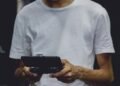Nespresso Stuck in Descaling Mode? Learn quick fixes… troubleshooting tips… and stop this growing frustration today.
If you’re here… it probably means you’re looking at your Nespresso machine in frustration… wondering why it won’t make your much-needed morning coffee. Just like when drivers face unexpected issues like a Chevy Volt Propulsion warning and feel stuck, I know exactly how it feels… I’ve been there myself. One morning I went to make my usual double espresso and my Nespresso machine wouldn’t budge. The scary flashing light told me it was in descaling mode… but here’s the kicker: I had just done the descaling last week. Yes… My Nespresso was officially stuck in descaling mode and I was ready to pull my hair out.
After some trial… error and research… I found out the causes… practical solutions and tips to prevent this nightmare from happening again. In this guide… I will tell you everything you need to know… Step by step… So that your Nespresso machine can get back to doing what it does best: making coffee.
Why does your Nespresso get stuck in descaling mode?
Before considering fixes… it helps to understand why your Nespresso is stuck in descaling mode. This knowledge will not only help you solve the problem… but also prevent it from happening again.
Here are the most common reasons:
1. Incomplete descaling cycle
If the descaling solution has not gone all the way through the machine… the Nespresso unit may think that the process is still in progress. This often happens if the cycle is accidentally interrupted or if you have not used enough water to fully circulate the solution.
2. Not enough water during the rinse cycle
Even if the descaling solution has been run correctly… not filling the water tank completely during the rinse cycle can prevent the machine from exiting the descaling mode. It’s a small thing… but it can cause a big headache.
3. Hide drip tray or capsule container
You may not realize it… but water or coffee residue left in the drip tray or capsule container can interfere with the sensor. Machines can be surprisingly picky when it comes to cleaning… and even minor disturbances can trick them into thinking they’re still emptying.
4. Sensor failure
Mineral build-up… coffee oil or small residues can confuse the Nespresso sensors. If they misread the machine’s status… it can get “stuck” in descaling mode even though the process is technically complete.
5. Rare firmware errors
Some newer Nespresso models have internal software that can malfunction… causing the machine to remain in descaling mode. Although it’s rare… it’s worth knowing if common fixes don’t work.
Quick and practical solution
Now that you know the reason… let’s talk about the solutions. I’ve divided these up from easiest to most inclusive… so you can try the easiest solutions first.
1. Do a hard reset
Unplug the machine for 5-10 minutes… then plug it back in. This can reset the internal electronics and remove temporary errors. In my own experience… this simple step sometimes worked like magic… One minute I was frustrated… the next the machine hummed happily again.
2. Run several rinse cycles
If your Nespresso is still flashing… try running 2-3 rinse cycles with only water. I know it sounds like a lot… but sometimes the machine just needs a little movement to recognize that the descaling process is complete.
3. Check the water tank and containers
Always make sure the water tank is full before starting the rinse cycle. Empty and clean the drip tray and capsule container to avoid sensor interference. Think of it like clearing the runway before your plane takes off… Without the clear runway… your Nespresso refuses to move forward.
4. Observe mineral formation
Wipe the sensor and accessible areas to remove limescale or residue. In my case… a small spot of limescale on a sensor was enough to lock the machine in descaling mode for several weeks. Regular cleaning every month can save you from this problem.
5. Firmware check (for smart models)
If all else fails and your machine is new… consider checking for a firmware update. Nespresso’s customer service can guide you through a reset or update… which can ultimately unfreeze your machine.
Step-by-step model-specific guidance
Different Nespresso machines may require slightly different steps. Here’s a quick model-specific guide to some popular models:
- Nespresso VertuoPlus: Press and hold the button for 7 seconds to exit descaling mode. Then run a full rinse cycle.
- Nespresso Essenza Mini: Press and hold the lever for 5 seconds when the machine is off to reset. Wash with fresh water.
- Nespresso Lattissima series: Follow the on-screen instructions for a hard reset. Clean the drip tray thoroughly.
Regardless of the model… the key is patience. Your machine is stubborn… but with a little TLC it will cooperate. Nespresso stuck in descaling mode?
Personal anecdote: my coffee addiction
One morning my Nespresso got stuck in descaling mode right before an important client meeting. I panicked. I didn’t have time to call support… and I certainly didn’t want instant coffee. I tried a hard reset first… Nothing. I then ran several rinse cycles… thoroughly cleaning each drip tray and capsule container. After about 15 minutes… the lights stopped shining. I poured myself a perfect espresso and let me tell you… it tasted like victory.
This experience taught me that a little patience… careful cleaning and understanding the logic of the machine is the key to fixing this problem. Nespresso stuck in descaling mode?
When to call Nespresso support
Sometimes… despite your best efforts… your Nespresso can remain stuck. That’s when it’s time to call in the professionals.
- Persistent problems may be caused by mechanical problems or a faulty sensor.
- Firmware problems on Smart models may require an update which is only available through Nespresso.
- Have your model number and purchase details available… This makes the support process much faster.
Trust me… calling support is not a failure; Sometimes machines just require expert intervention.
Prevents your Nespresso from getting stuck again
Once you’ve solved the problem… prevention is the best medicine. Here are some tips:
- Nespresso Stuck in Descaling Mode?
- Regular maintenance: Descaling every 3-6 months. Months depending on the hardness of the water.
- Use the correct descaling solution: Avoid vinegar or homemade cleaners… They can damage the sensor.
- Complete the entire descaling cycle: Do not rush the process.
- Clean sensor and drip areas monthly: Even small accumulations can cause problems.
Think of your Nespresso as a loyal… high-maintenance friend: treat it well and it will reward you with fantastic coffee. Nespresso stuck in descaling mode?
FAQs
How long should a descaling cycle take?
Usually 20-30 minutes. If the machine takes longer or appears to be stuck… check the water level and sensor.
Can I skip descaling?
Not recommended. Mineral build-up can destroy your machine and cause it to get stuck in descaling mode in the future.
Will unplugging my machine be harmful?
No… performing a hard reset is safe and often fixes minor errors.
Is it normal for the lights to flash after scaling?
A few flashes are normal… but continuous flashing usually indicates that the machine is stuck or that the cycle was incomplete.
Key Takings:
- Nespresso Stuck in Descaling Mode?
- Handling one Nespresso stuck in descaling mode can be incredibly frustrating… especially when you’re craving coffee.
- But armed with the right knowledge… a little patience and a little common sense… you can usually fix the problem yourself.
- Remember that your Nespresso is like a low-caffeinated pet: it requires a little care and attention… but in return it gives you liquid gold every morning.
- So the next time your Nespresso refuses to brew… don’t panic.
- Follow these steps… give the machine some love and it will be back to making perfect coffee in no time.
- Stuck in descaling mode is usually caused by incomplete cycle… low water… sensor problems or rare firmware errors.
- Quick fixes include hard reset… multiple flush cycles… cleaning sensor and board inspection.
- Preventive maintenance is the best way to avoid recurring problems.
- If nothing else works… it’s worth contacting Nespresso customer support.
Additional Resources:
- Nespresso Citiz Descaling Guide (PDF): Official descaling instructions for the Nespresso Citiz model… including how to enter and exit descaling mode.
- Nespresso Stuck in Descaling Mode? Quick Fixes & Troubleshooting: A Reddit thread where users share their experiences and solutions for Nespresso machines stuck in descaling mode.