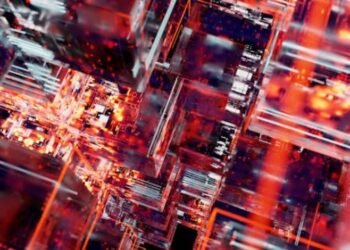Learn how to use Streamlit Echo Standard Error as Output to capture Python errors and debug your app effectively.
If you’ve ever spent hours building a Streamlit app… only to run it and watch your code fail silently… you know the frustration all too well. There I was… coffee in hand… staring at my Streamlit dashboard… wondering why my ML model’s error wasn’t showing up. The culprit? Standard error… or stderr… wasn’t being displayed. Streamlit’s st.echo() is fantastic for showing code and output… but by default… it doesn’t capture error messages. In the fast-moving world of Innovation & AI, staying on top of debugging tools is crucial. In this article… I’ll take you through everything you need to know about streamlit echo standard error as output… from the basics to advanced techniques… sprinkled with practical tips and real-life experiences.
Understanding the Problem
First… Let’s clarify what’s happening. When you use st.echo() in Streamlit… it shows the code block and any standard output generated by print statements. However… Python separates normal output (stdout) from error messages (stderr). That means if your code throws an exception or writes to stderr… st.echo() won’t display it in the app. Instead… you’d only see the errors in your console… which is not helpful for users interacting with your app.
Imagine a scenario: you’ve built a data visualization app for your team. Everything works perfectly on your machine… but when a teammate runs it… something crashes. They can’t see what went wrong because errors aren’t displayed. That’s a classic case where capturing stderr is crucial.
Basic Approach: Manual stderr Redirection
Streamlit Echo Standard Error as Output:
A simple way to capture standard error is to redirect sys.stderr to a buffer and then display it in Streamlit. Here’s a straightforward example:
import sys
import streamlit as st
import io
stderr_buffer = io.StringIO()
sys.stderr = stderr_buffer
# Example error
print(“This is an error!”… file=sys.stderr)
st.code(stderr_buffer.getvalue())
This works… but it has limitations. You must manage the buffer and it’s not ideal for real-time streaming. It’s a good starting point for quick debugging… but once your app grows… you’ll need something more robust.
Recommended Approach: Streamlit Extras Capture
Enter streamlit_extras.capture… a library designed specifically for Streamlit. It provides context managers to capture both stdout and stderr directly into Streamlit components. Here’s a neat example:
from streamlit_extras.capture import stderr
import streamlit as st
import sys
err_placeholder = st.empty()
with stderr(err_placeholder.code… terminator=””):
Why is this method superior? For one… it’s built for Streamlit. It integrates seamlessly with placeholders and supports logging hooks. Plus… it keeps your code clean… eliminating the need for manual buffer management.
Advanced Techniques: Async Subprocess and Logging
Sometimes… you might need to capture errors from external scripts or long-running subprocesses. In these cases… asynchronous programming comes to the rescue. Using asyncio.create_subprocess_exec… you can read both stdout and stderr in real-time… displaying them in separate Streamlit placeholders. This approach allows you to build a mini-dashboard that shows live output… much like a developer console inside your app.
Similarly… Python’s logging module often writes errors to stderr. By combining logcapture from streamlit_extras with st.code… you can display warnings and errors elegantly in your app… ensuring your users aren’t left in the dark.
Error Boundaries for Production
For production-level apps… you don’t always want raw error messages flooding the UI. This is where error boundaries come in. Libraries like st-error-boundary allow you to catch unhandled exceptions… show friendly messages to users and log full error details for developers. Think of it as having a safety net: the app doesn’t crash visibly… but you still get all the info you need behind the scenes.
Deep Insights and Edge Cases
While working with streamlit echo standard error as output… There are some lesser-known nuances. st.echo() relies on AST (Abstract Syntax Tree) introspection to display code blocks. That means dynamic or in-memory code execution might not be captured correctly. If you’re redirecting stderr for live streaming… you also need to consider thread safety… performance and buffer management. Continuous updates to a Streamlit placeholder can slow your app… so batching or debouncing is often necessary.
For subprocesses writing directly to OS-level stderr… libraries like streamcapture can intercept those outputs. This is more complex and involves duplicating file descriptors… but it’s a powerful option for advanced users. Just be aware of platform-specific issues… especially on Windows.
Practical Examples and Use-Cases
- Developer Mode Panel: Show live error messages in a collapsible panel within your app. Users can monitor errors without leaving the interface.
- Interactive Debugging: Let users click “Show Stack Trace” to expand detailed error information when something goes wrong.
- Remote Logging: Capture stderr locally for UI display and send it to a service like Sentry for centralized error tracking. This ensures your team has full visibility without exposing sensitive information to users.
Best Practices
- Always sanitize error output in production to avoid revealing sensitive information.
- Batch UI updates to prevent sluggishness.
- Combine logger + capture utilities for a robust solution.
- Use st.error() or styled markdown to visually distinguish errors from standard output.
Comparison Table
| Method | Ease | Real-time | Production Safe | Notes |
| sys.stderr + StringIO | Easy | Limited | Medium | Simple but manual |
| streamlit_extras.capture | Medium | Yes | High | Recommended for most apps |
| Async subprocess | Hard | Yes | Medium | Good for external scripts |
| Logging + logcapture | Medium | Yes | High | Works well with logging-heavy apps |
| st-error-boundary | Medium | No | Very High | User-friendly error handling |
Key Takings:
- Streamlit Echo Standard Error as Output.
- In the end… there’s no one-size-fits-all solution for streamlit echo standard error as output.
- For quick debugging… manual redirection works. For more robust apps…streamlit_extras.capture combined with logging is ideal.
- For production… consider error boundaries and sanitized outputs. The key is understanding your app’s context… your users’ needs and balancing transparency with safety.
- Personally… I learned this the hard way… after countless late nights staring at a blank Streamlit UI while errors silently raged in the console.
- Once I implemented proper stderr capture… the difference was night and day.
- Debugging became faster and my apps felt much more professional.
- I hope this guide helps you skip those headaches and build Streamlit apps that are both user-friendly and developer-friendly.
- By following these strategies… you’ll not only display errors effectively but also enhance the overall user experience of your Streamlit applications.
- Now… go ahead and make your Streamlit apps smarter… more transparent and much easier to debug. Happy coding!
Additional Resources:
- Streamlit Official Docs: st.exception: Display exception objects and stack traces in your Streamlit app for effective debugging.
- Streamlit Official Docs: st.error: Show user-friendly error messages in red directly on the Streamlit dashboard.