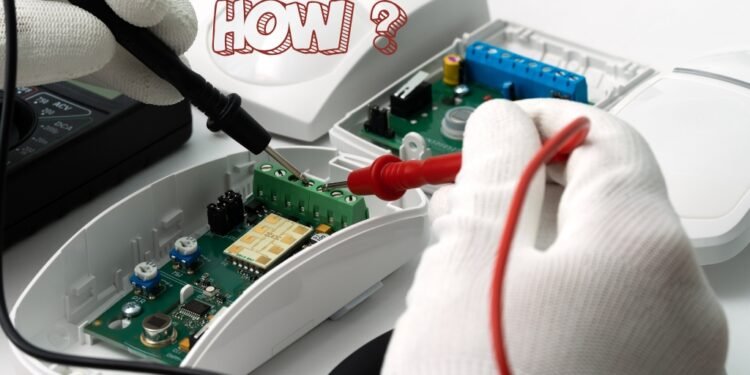Learn how to build microservices input sensor with this step-by-step guide. Simplify development and integration efficiently!
Ever wondered how the physical world of sensors could connect with the digital magic of microservices? Well, if you are like me, sitting in your home office amidst IoT gadgets, dreaming about creating something very special, then this is your thing. Today, I’ll take you through a step-by-step guide on how to build input sensor systems for microservices while sharing not only the technical nitty-gritty but also my journey, mistakes, and lessons learned along the way.
Let me take you through this whole world of distributed systems and real data step by step.
Why Microservices and Sensors?
So, let’s start with the why before getting our hands dirty with code. Why does one want to combine microservices with input sensors?
With a temperature sensor in your greenhouse, it may automatically keep sending data on to microservices for water sprinklers. With just that principle, a fitness tracker computes one’s heartbeat and hence sends personalized recommendations to the phone of an individual.
Small, modular applications communicating with each other, along with sensors that collect real-world input, form the backbone of modern IoT solutions.
For me, it all started when I needed to monitor the quality of the air in my apartment. There was an air quality sensor collecting data, but actually, a way to process that data, store that data, and make something out of it-like enabling the air purifier-needed to be enabled. That is really where for me it clicked with regard to what microservices can do on their own regarding handling complexity.
Understanding the Basics
Let’s break it down into small conceptual chunks that are easily digestible:
Input Sensors:
These are devices that input data from the real world. Examples include:
Microservices:
Small applications which could run independently with each doing one function. Example:
Communication:
Sensors and microservices should be allowed to communicate. This can be achieved by:
Tutorial: Adopting Microservices for Input Sensors

Now, the fun part is wrestling our sleeves up and creating something cool. Below, I guide you through the process that I followed to create my air quality monitoring system; feel free to adopt it into your own use case!
Step 1: Describe Your System Architecture
First, draw a diagram of what your system will look like. An example of architecture is here:
Example Architecture Flow:
Sensor → sends the data via MQTT → Data Ingestion Microservice → sends data to Kafka → Processing Microservice → result is stored in a database → Notification Microservice → creating alerts.
The Raspberry Pi acted like my sensor hub, pointing toward a suite of microservices running in Docker containers. It kinda felt like I was building a miniature version of the Cloud in my living room.
Step 2: Configuration of Input Sensor
Suppose you are using a temperature sensor, you will do:
Choose Your Hardware:
Connect Sensor:
Write the Code for the Sensor:
Send Information to Microservices:
It seemed the first time I had viewed a real-time temperature reading from my sensor gave it a voice. That means a finally my home had told me something as far as how it would “feel.”.
Step 3: Microservices Implementation
Now, we will create microservices to be responsible for the processing of the sensor data.
Microservice 1: Ingestion
from flask import Flask, request, jsonify
app = Flask(__name__)
@app.route('/ingest', methods=['POST'])
def ingest_data():
data = request.json
# Simulate sending data to Kafka
print(f"Received data: {data}")
return jsonify({"status": "success"}), 200
if __name__ == "__main__":
app.run(host="0.0.0.0", port=5000)
Microservice 2: Data Processing
import pandas as pd
def process_data(data):
df = pd.DataFrame(data)
# Example: Calculate average temperature
avg_temp = df['temperature'].mean()
print(f"Average Temperature: {avg_temp}")
return avg_temp
Microservice 3: Notifications
import smtplib
def send_email_alert(subject, body):
server = smtplib.SMTP('smtp.gmail.com', 587)
server.starttls()
server.login('your_email@gmail.com', 'your_password')
message = f"Subject: {subject}\n\n{body}"
server.sendmail('your_email@gmail.com', 'recipient_email@gmail.com', message)
server.quit()
Step 4: Hook It All Up
Deploy Your Microservices:
Set Up Communication:
Test the System:
But then the first time I actually tested my system, it was a roadblock-it would periodically spew garbage data out of my sensor. I needed to add validation logic in the ingestion microservice that could filter out bad readings. Lesson learned: always validate your input!
Step 5: Scaling and Optimizing
Once your system is up and running, you might want to consider scaling it:
Horizontal Scaling:
Database Optimization:
Logging and Monitoring
Possible Challenges You May Encounter

Not all things are well in trying to implement the building of microservices for input sensors. Here are some of the challenges I’ve encountered and, respectively, their solutions:
Real-Time Data Processing
Sensor reliability:
Communication Failures:
FAQs
1. What are microservices, and why are they appropriate for processing input sensor data?
Microservices represent a software architectural style that breaks an application into small, independent services, each designed to perform a single function. This approach works particularly well for input sensor handling, and here’s why:
This makes microservices an ideal choice for IoT systems requiring real-time processing, analytics, and actions based on sensor data. Understanding how to build microservices for input sensor systems is crucial for creating scalable and efficient IoT solutions.
2. Which communication protocol should be used between sensors and microservices?
The best protocol depends on the specific use case, but MQTT is often the top choice for IoT systems due to its lightweight and reliable nature. Here’s how it compares to other protocols:
For real-time IoT systems, MQTT stands out as the most efficient option for sensor-to-microservice communication.
3. What are common challenges when integrating sensors with microservices, and how can they be mitigated?
Some typical challenges include:
Addressing these challenges with proper planning and tools ensures a robust and reliable system for handling input sensor data. Learning how to build microservices for input sensor systems can help overcome these issues effectively.
4. What are the best tools and technologies for building input sensor microservices?
The following tools and technologies are highly effective for building microservices to handle input sensor data:
Combining these tools is key to understanding how to build microservices for input sensor systems that are scalable, efficient, and reliable.
Conclusion:
One of the most rewarding aspects of learning how to build microservices with input sensors is the seamless integration of these two elements. It’s like creating a digital nervous system that reacts to the real world. Along the way, you’ll gain hands-on experience with hardware, software, and connecting the two.
For me, this was more than just a challenge—it was an opportunity to share my thoughts and ideas with the world. Whether you’re driven by fun, work, or sheer passion, this guide might help you take that leap. So, what’s holding you back? Grab any sensor, fire up your favorite IDE, and start creating. The real-world data is out there waiting for you—harness its power! 🎉
Disclaimer
This article is for informational purposes only. While we aim for accuracy, we cannot guarantee the methods or tools mentioned will work for all situations. Always test carefully when working with hardware or software. The user is responsible for any issues or damages caused by using this information.
Additional Resources
Here are some resources to deepen your knowledge: